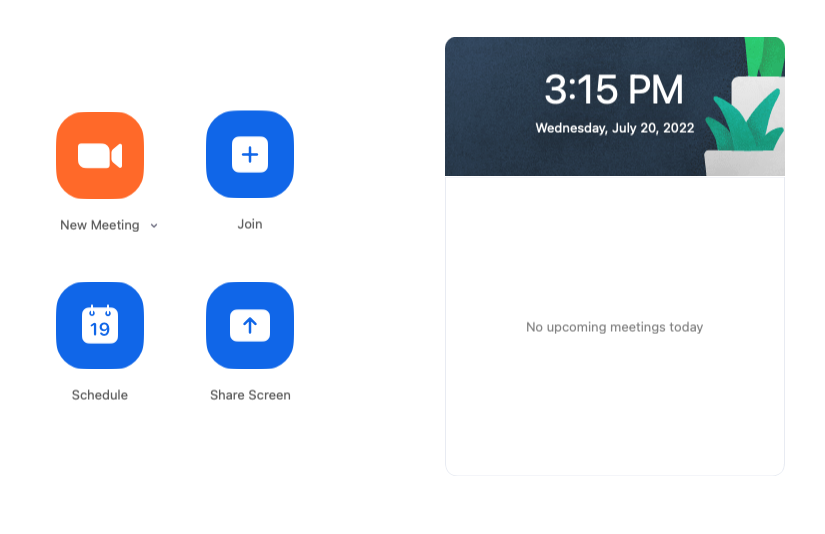Join Your Appointment via Zoom
After booking your appointment you will receive a scheduling confirmation email from Summerside Health. This email will provide the Zoom Meeting ID number for your visit
Log into your Zoom Account 10 minutes prior to your scheduled appointment time.
Click the “Join” button.
Enter the Zoom Meeting ID Number (provided in scheduling confirmation email).
You will be placed in the virtual waiting room.
Your provider will start the visit at your scheduled appointment time.
Make sure to click “Wifi” when asked about joining audio. This will allow you to participate in the audio portion of the visit.